To comply with US Forest Service Volunteer Sawyer regulations, we must Check Out when heading out to clear trails and Check In when we return from the field.
When you Check Out, the Trails Program Manager and Sawyer Supervisor are notified that you are in the field. When you Check In they are notified of your return.
Thanks for keeping the trails clear!
Questions Contact: Alex Brieger
Cell: 541.410.0986
When you Check Out, the Trails Program Manager and Sawyer Supervisor are notified that you are in the field. When you Check In they are notified of your return.
Thanks for keeping the trails clear!
Questions Contact: Alex Brieger
Cell: 541.410.0986
Click for Instructions
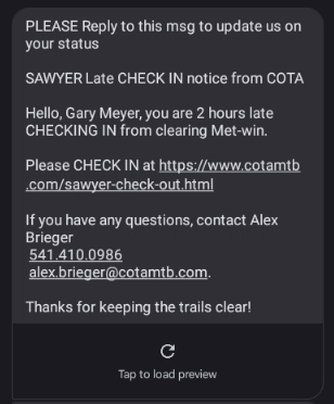
To Check Out or In:
1. Enter your email address.
2. First and Last name.
3. Click the next button. If your name and email match what COTA has on file, form will open.
4. All fields are required except for Garmin InReach, as some Sawyers don't have them. They are recommended if you will be in an area with limited cell coverage.
5. Please try to be accurate with your estimate of how many hours you will be out. You and the supervisor will be sent a txt msg if you are 1 hour over your estimated time. Example of a late txt msg below.
1. Enter your email address.
2. First and Last name.
3. Click the next button. If your name and email match what COTA has on file, form will open.
4. All fields are required except for Garmin InReach, as some Sawyers don't have them. They are recommended if you will be in an area with limited cell coverage.
5. Please try to be accurate with your estimate of how many hours you will be out. You and the supervisor will be sent a txt msg if you are 1 hour over your estimated time. Example of a late txt msg below.
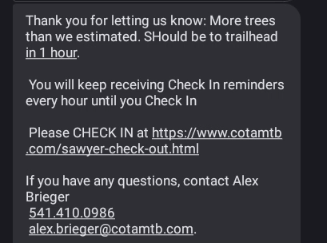
6. Please reply to the late txt msg to let the Supervisor know your status. You will receive an auto-response. Example is below.
When you return;
1. Enter your email address, First and Last name.
2. Click the next button. If your name and email match what COTA has on file, form will open.
3. Fill out the Work Completed field
4. Click Submit.
When you return;
1. Enter your email address, First and Last name.
2. Click the next button. If your name and email match what COTA has on file, form will open.
3. Fill out the Work Completed field
4. Click Submit.


